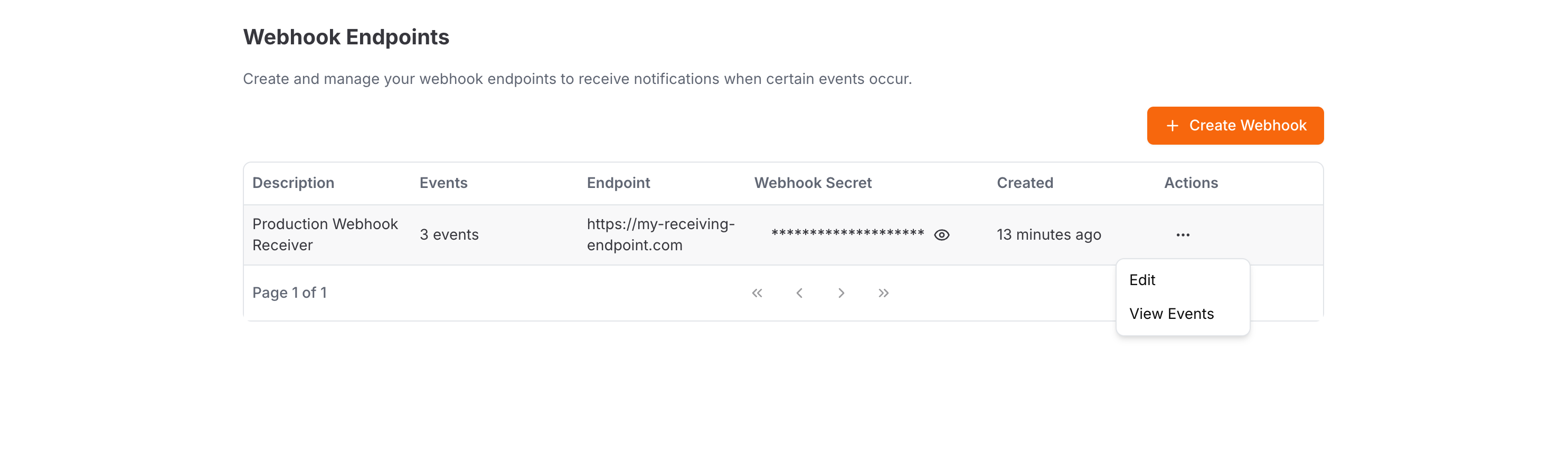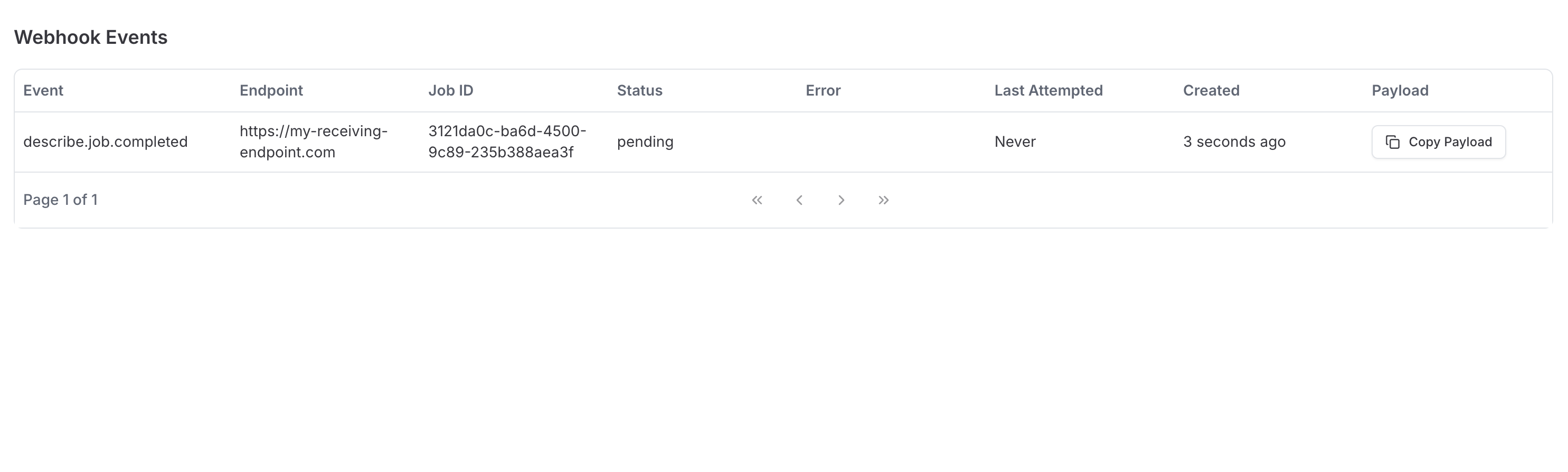Why use webhooks?
Depending on the length and size of the video, some jobs can take some time to complete. Instead of polling the API for the status of the job, you can use webhooks to get notified when the job is updated.Creating a webhook
You can create a webhook by going to our webhooks page and clicking theCreate Webhook button.
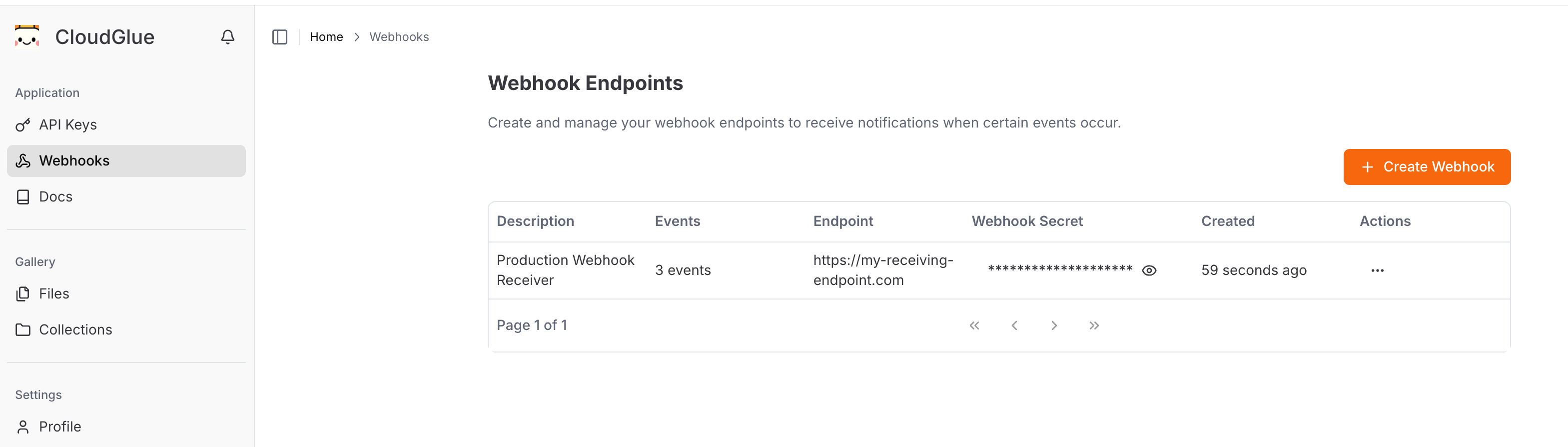
- The URL to send the webhook to
- The events to subscribe to
- Optionally, a description about the webhook for your own reference
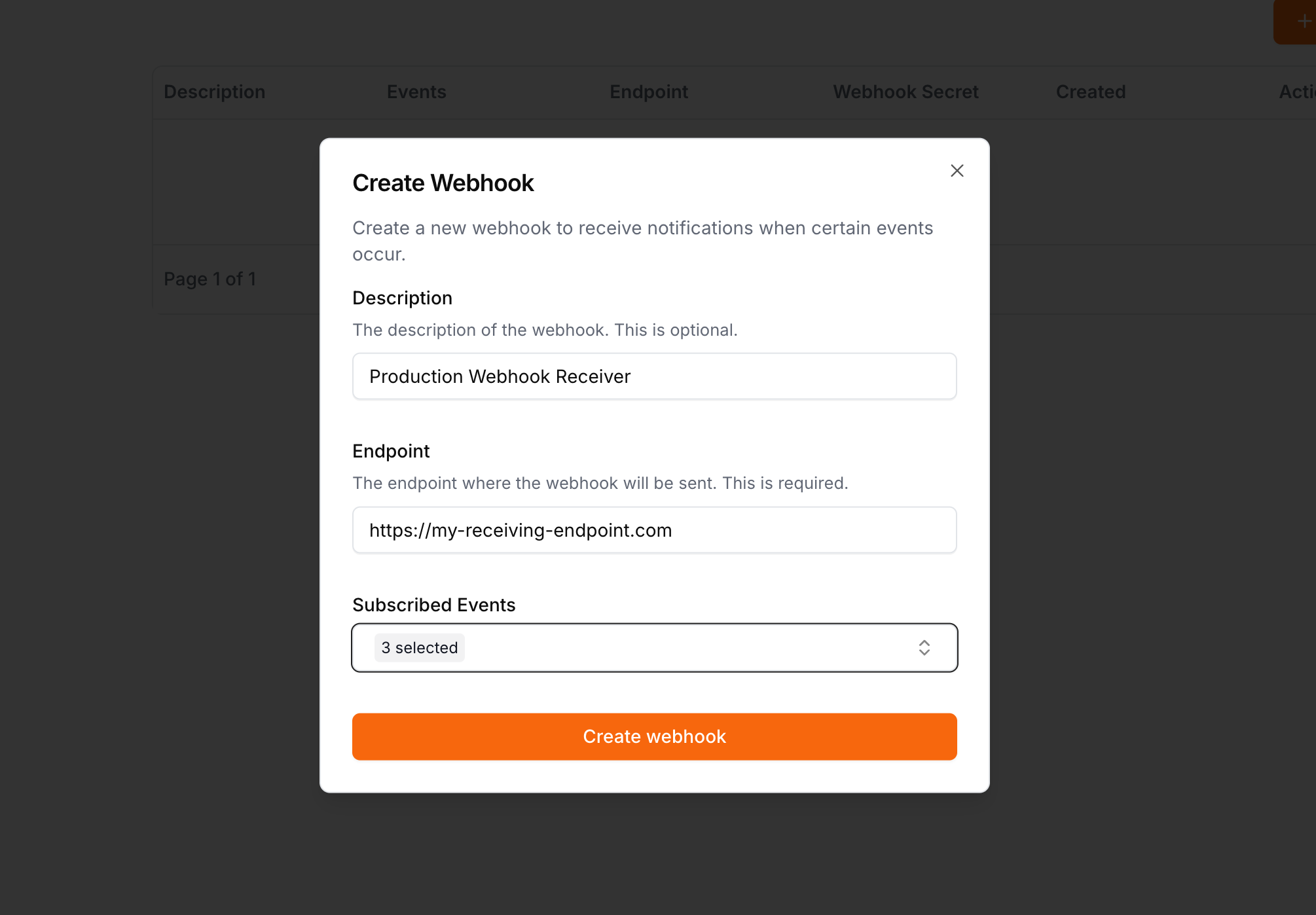
Supported events
Currently we support the following events:Describe Job
describe.job.processingdescribe.job.completeddescribe.job.failed
Extract Job
extract.job.processingextract.job.completedextract.job.failed
File Job
file.job.processingfile.job.completedfile.job.failedfile.job.deleted
Collection File Job
collection.file.job.processingcollection.file.job.completedcollection.file.job.failedcollection.file.job.deleted
Segment Job
segment.job.processingsegment.job.completedsegment.job.failed
Verifying the webhook
To verify that the events you are receiving are from Cloudglue, we send a header with each request that contains the webhook secret for your particular endpoint. By comparing the secret in the header to the secret for your endpoint, you can verify that the request is in fact from Cloudglue. You can find the webhook secret for an endpoint by going to the webhooks page.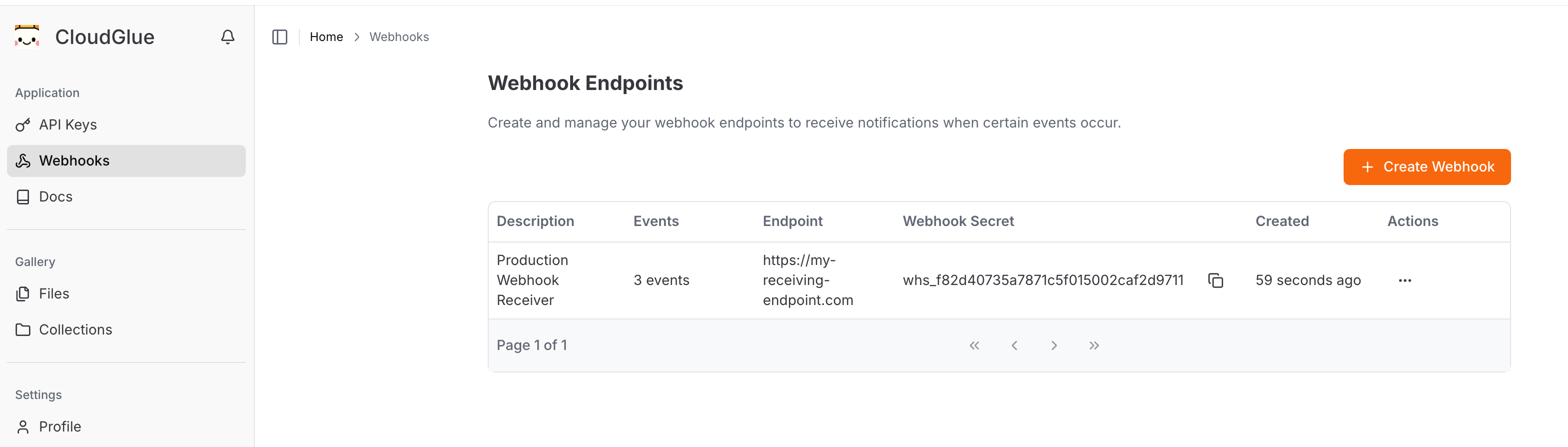
Payload
The payload will vary depending on the event. It will always be a POST request with a JSON body.File Payload
Describe Payload
Extract Payload
Collection File Payload
Segment Payload
Response
The endpoint expects you to return a HTTP 200 status code to confirm receipt of the webhook. If you return a non-200 status code, we will retry the webhook up to 3 times.Error Handling
If you return a non-200 status code, we will retry the webhook up to 3 times. After 3 retries, we will stop retrying the event and mark it as failed.Viewing past webhook events
You can view past webhook events by going to the webhooks page, and clicking theView Events button for an endpoint.