Setup
Setting up only takes a couple of clicks.- Go to our app, and visit our Data Connectors page here
- Click on Connect under Google Drive
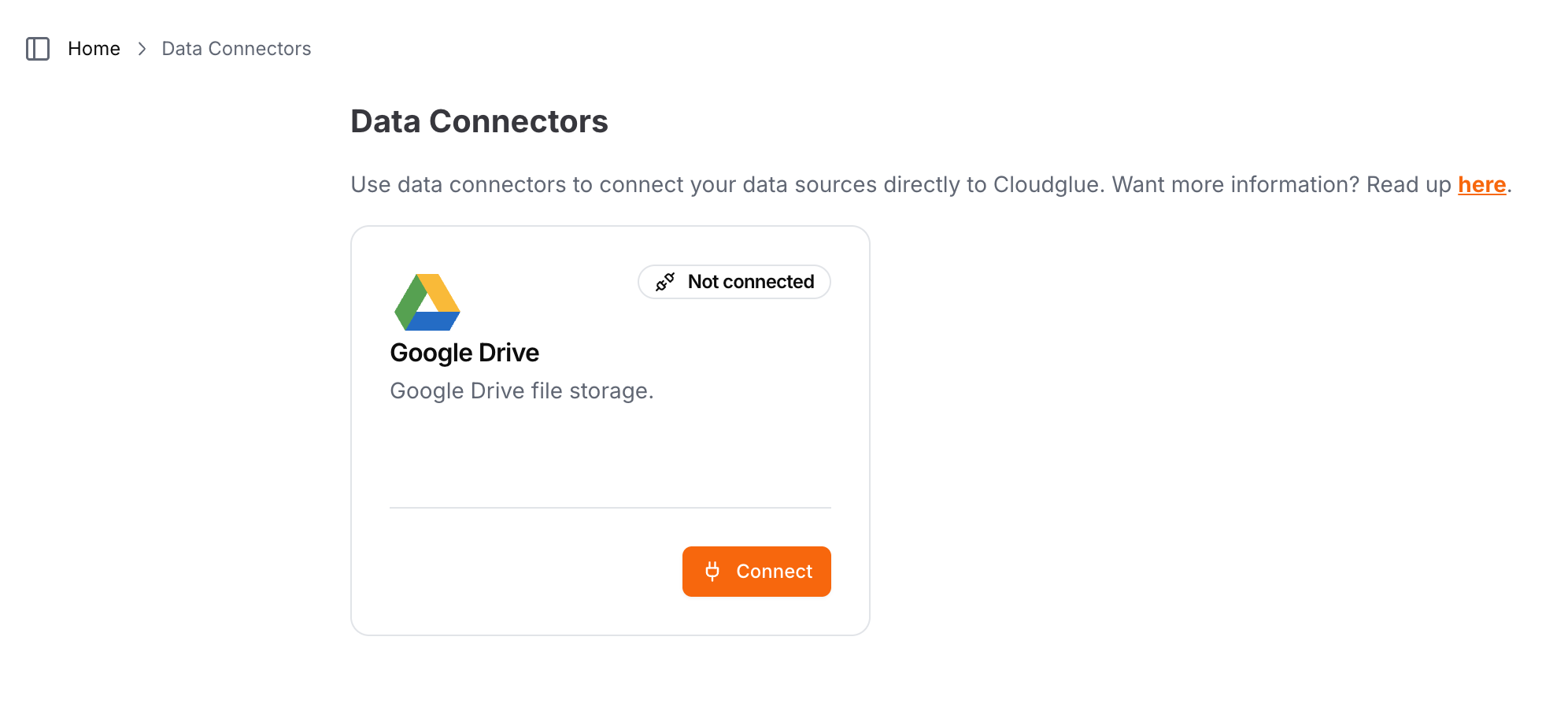
- Follow the instructions to authorize the app
- You’re done! You can now use your Google Drive files directly with Cloudglue endpoints.
Ready to set up your data connector? Visit our
app to configure your Google Drive
connector.
Need help setting up your data connector? Contact our team directly for
assistance with the setup process.
Managing Access
You maintain full control over your data access. Remove this data connector by doing any of the following:- Remove connection by revoking the connector on our website
How to use your Google Drive files with Cloudglue
To use Dropbox files, you can use thegdrive://file/ prefix in your Cloudglue API requests.
Example:
UI Importing for Testing
For your convenience, we have a integration with Google Drive that you can use to quickly import files directly from Google Drive website into Cloudglue using our UI. This is useful for quickly testing your endpoints with files from Google Drive.

Security
Security is paramount, we use Google Drive Authentication to get limited access to your files. This approach:- Maintains your control - You own and manage the connector
- Follows Google Drive security patterns - Uses standard Google Drive authentication with minimum permissions
- Easy to revoke - Simply delete the connector on our website